Edit your Route and add Variants
Don't settle for the route you downloaded from the internet
Modify the Track
In my case, I'll change the last stretch of the route and make it pass through the north face of the Croscat volcano. I would like to visit the north face of the volcano to see the 'notch' that was made to extract clay for brick production. Croscat is the last volcano to erupt on the Iberian Peninsula. The volcanic area of La Garrotxa was declared a natural park in 1982. Subsequently, in 1991, the industrial exploitation of the volcano's clay ceased. There are several ways to modify the route. I will cut the last stretch from the junction and remove the track that I'm not interested in. You can use the same tools to remove any part of the track you want to eliminate from your route.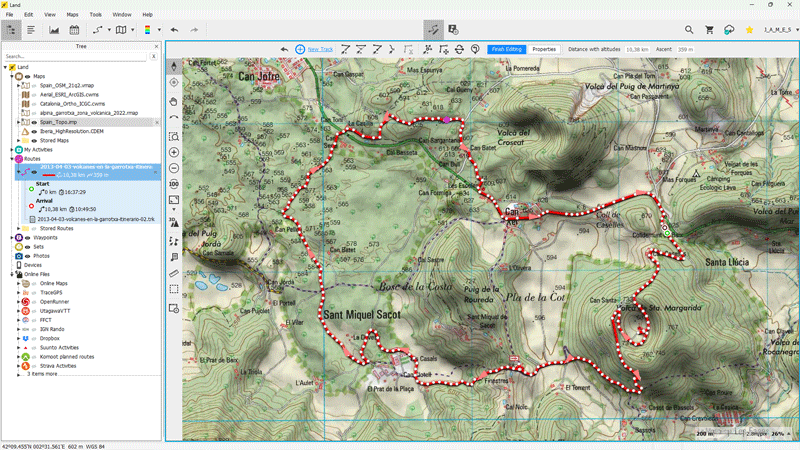
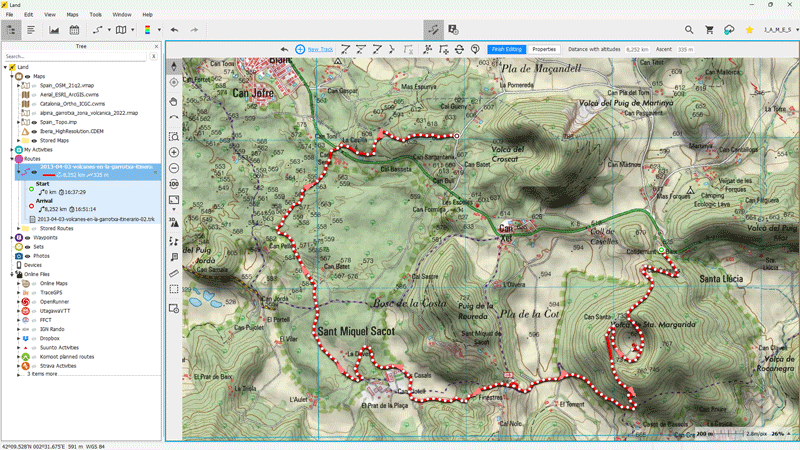
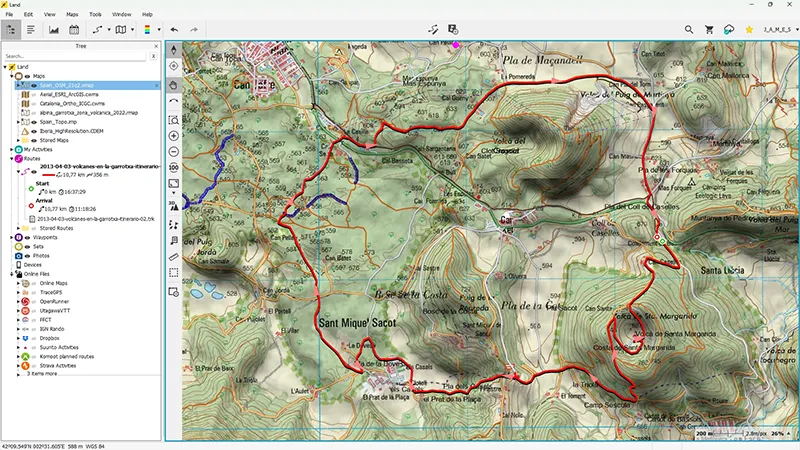
Create a Variant
When we go to the mountains, it's interesting to have a planned shortcut in case the weather changes or we don't feel up to completing the entire planned route. This is easily solved with Land 9, as it allows us to create variants. In my example, I'll create a variant that allows me to shorten the route. With the track in editing mode, I mark the starting point of the variant where I want the alternative path to begin.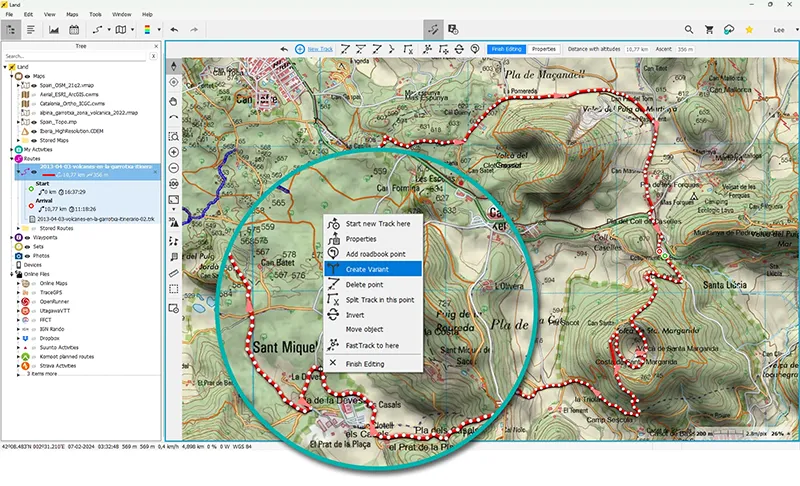
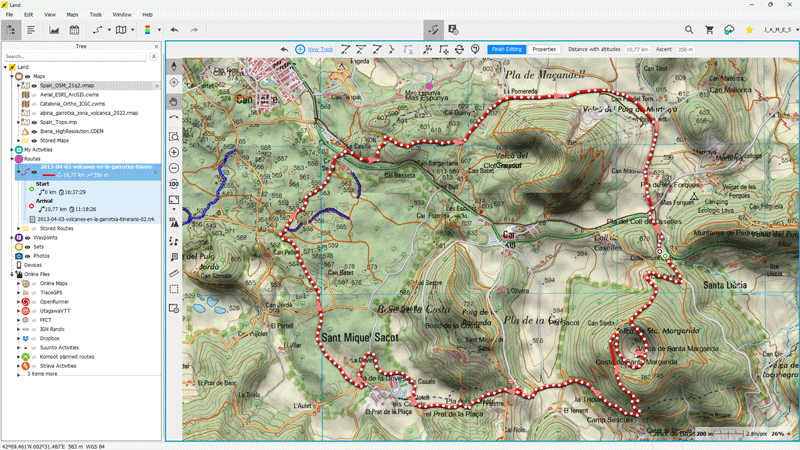
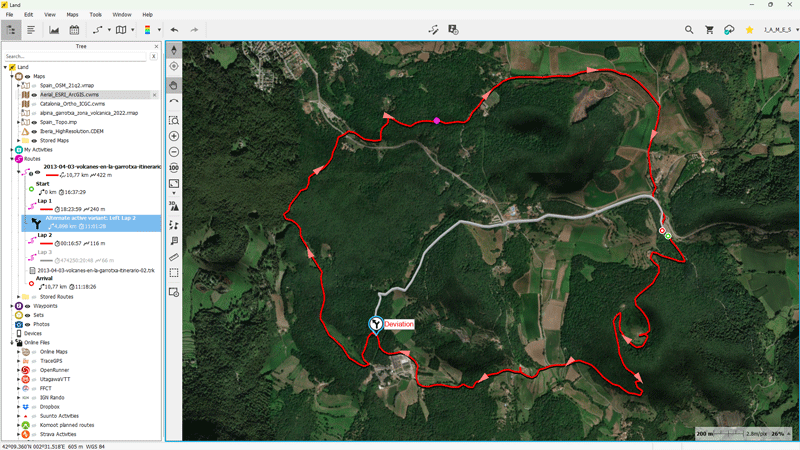
Would you like to continue receiving tips like these and more information about Land 9?
Yes, I want to stay informed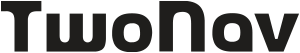
 Secure Payment
Secure Payment Free shipping on orders over €60 (UE)
Free shipping on orders over €60 (UE) Financing on orders +60 €
Financing on orders +60 € Hassle-free returns
Hassle-free returns



 Secure Payment
Secure Payment Free shipping on orders over €60 (EU)
Free shipping on orders over €60 (EU) Hassle-free returns
Hassle-free returns